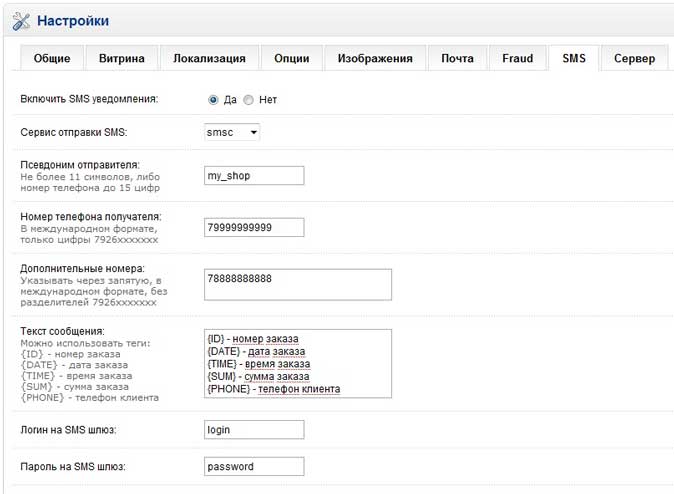|
|
8 (800) 700 7672 Free in Russia |
LIBRARIES HTTP and SMTP MODULES AND SCRIPTS FOR INTERNET SERVICESFor PHP (HTTP and SMTP) SMPPFor Perl For Ruby For Python For Java For C# (C sharp; .net framework) For Delphi For C++ Builder For Microsoft Visual C++ For NodeJS For C For Microsoft Excel For Microsoft Access For 1C (Version 7.7) For 1C (Version 8.2; 8.3) Module for OpenCart Module for IP.Board Module for Prestashop Module for R1C-Bitrix Bitrix24 App Module for BILLmanager WordPress WooCommerce Plugin Script for R-Keeper (UCS) Module for Joomla! 3.6 (VirtueMart) Webasyst Plugin (Shop-Script) EXAMPLES Form for sending SMS messages GENERATING THE MD5 HASH OF A STRINGPhone number confirmation form Form for confirming the email address SOAP Protocol | Script for ocStoreDownload the script for ocStore 1.5.3.1 (1 Kb)The script allows you to send notifications about the receipt of a new order to the specified list of phones. To configure notifications, follow these steps::
|