
|
|
8 (800) 700 7672 Free in Russia |
Sending a message to MS OutlookTo send a message on the tabHome in the groupCreate click the buttonNew items and select the item Text message (SMS).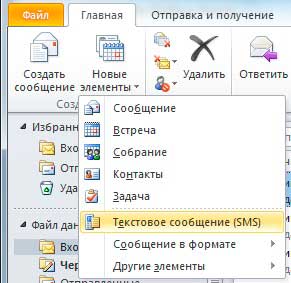 In the windowA text message in the To field... enter a comma-separated or semicolon-separated list of message recipient numbers , or select recipients from the MS Outlook address book by clicking To... orAddress book. Then, in the message input field , enter the desired SMS text. When entering text on the left in the windowPreview displays the message text in the form in which it will be sent to the recipients. After you have finished editing the text to send the message, clickSend. 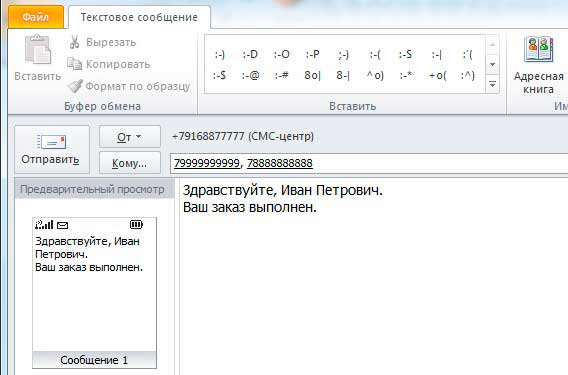 To send messages from your own number or the letter name of the sender, set the desired option as the sender's name (Sender ID) by default in your personal account under "Settings". |
