
|
|
8 (800) 700 7672 Free in Russia |
Subscribe to mailing lists

automatic
adding subscribers
to the mailing list database
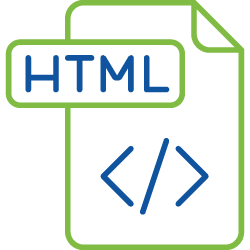
installing the form
with the usual HTML code
Our service has automatic subscription functions for mailing lists (SMS or e-mail), thanks to which you can
easily collect and replenish the subscriber base in a legal way. Your customers will be able to independently
subscribe to and unsubscribe from mailing lists.
To specify the contact group to include subscribers in, use the group ID, which can be obtained in the list of contact groups in your merchant profile. Also, in the group settings, enable the checkbox that allows automatic subscription.add < Group ID> ,
for example, add 1234 to any of our shared toll-free numbers.
To delete a number from a mailing group, send the following command via SMSdel <Group ID> .
Post this information, for example, on your website, and anyone can subscribe or unsubscribe from the mailing list at any time.https://smscentre.com/subscribe/?<Group ID>
This link can be placed on your site, and any visitor can automatically subscribe or unsubscribe from the mailing list.
Use the following html code examples where you need to enter your < group ID>:
Subscription methods
To automatically subscribe to a newsletter, use any of the following methods to add subscribers to a pre-created contact group, which can be used for both manual and automatic mailing lists. Thus, new subscribers who subscribe will automatically be included in all subsequent mailings for this group of subscribers.To specify the contact group to include subscribers in, use the group ID, which can be obtained in the list of contact groups in your merchant profile. Also, in the group settings, enable the checkbox that allows automatic subscription.
By SMS (only for SMS subscriptions):
To subscribe and add a phone number to a group, you need to send an SMS with the textTo delete a number from a mailing group, send the following command via SMS
Post this information, for example, on your website, and anyone can subscribe or unsubscribe from the mailing list at any time.
Using the form on our website:
To manage your subscription via the web form, use the linkThis link can be placed on your site, and any visitor can automatically subscribe or unsubscribe from the mailing list.
Using the form on your website:
You can also place a web-based subscription form on your site.Use the following html code examples where you need to enter your < group ID>:
<p>You can subscribe to the newsletter or remove your contact from the mailing list.<br>
To perform the operation, specify your contact and confirm it with the code from the verification message.</p>
<form name="sub" method="post" action="https://smscentre.com/subscribe/?<Group ID>" target="ifr" accept-charset="windows-1251">
<table cellspacing="0" cellpadding="0">
<tr><td>Contact <td colspan="2"><input type="text" name="phone" size="40">
<tr><td><br>
<tr><td>Surname<td colspan=2><input type="text" name="lnm" size="20">
<tr><td height=2>
<tr><td>ID<td colspan=2><input type="text" name="fnm" size="20">
<tr><td height=2>
<tr><td>Middle name<td colspan=2><input type="text" name="mnm" size="20">
<tr><td><br>
<tr><td>Comment <td colspan=2><input type="text" name="cmt" size="20">
<tr><td><br>
<tr><td>The code from the picture<td><img src="https://smscentre.com/sys/imgcode.php?1.1" onclick="src+=1" width="50" height="18" border="1">
<td><input type="text" size="9" name="code">
<tr><td><br>
<tr><td>Confirmation code <td><input type="text" name="crc" size="7"> <td><input type="submit" name="send" value="receive">
</table>
<br>
<input type="submit" name="add" value="Add a contact to the mailing list">
<input type="submit" name="del" value="Delete a contact">
</form><small>© <a href="https://smscentre.com">https://smscentre.com</a></small>
<iframe name="ifr" frameborder="0" height="0" width="0" style="visibility:hidden"></iframe>
<p>You can subscribe to the newsletter or remove your contact from the mailing list.<br>
To perform the operation, specify your contact and confirm it with the code from the verification message.</p>
<form name="sub" method="post" action="https://smscentre.com/subscribe/" target="ifr" accept-charset="windows-1251">
<table cellspacing="0" cellpadding="0">
<tr><td>Mailing Group<td colspan="2">
<select name="grp">
<option value="<Group ID 1>">Group name 1</option>
<option value="<Group ID 2>">Group name 2</option>
<option value="<Group ID 3>">Group name 3</option>
</select>
<tr><td><br>
<tr><td>Contact <td colspan="2"><input type="text" name="phone" size="40">
<tr><td><br>
<tr><td>Surname<td colspan=2><input type="text" name="lnm" size="20">
<tr><td height=2>
<tr><td>ID<td colspan=2><input type="text" name="fnm" size="20">
<tr><td height=2>
<tr><td>Middle name<td colspan=2><input type="text" name="mnm" size="20">
<tr><td><br>
<tr><td>Comment <td colspan=2><input type="text" name="cmt" size="20">
<tr><td><br>
<tr><td>The code from the picture<td><img src="https://smscentre.com/sys/imgcode.php?1.1" onclick="src+=1" width="50" height="18" border="1">
<td><input type="text" size="9" name="code">
<tr><td><br>
<tr><td>Confirmation code <td><input type="text" name="crc" size="7"> <td><input type="submit" name="send" value="receive">
</table>
<br>
<input type="submit" name="add" value="Add a contact to the mailing list">
<input type="submit" name="del" value="Delete a contact">
</form><small>© <a href="https://smscentre.com">https://smscentre.com</a></small>
<iframe name="ifr" frameborder="0" height="0" width="0" style="visibility:hidden"></iframe>
